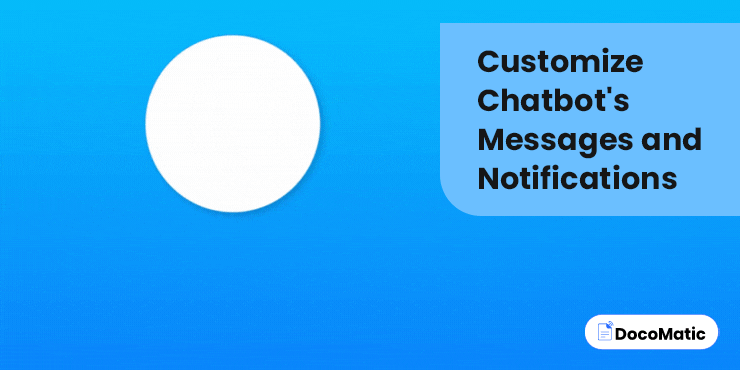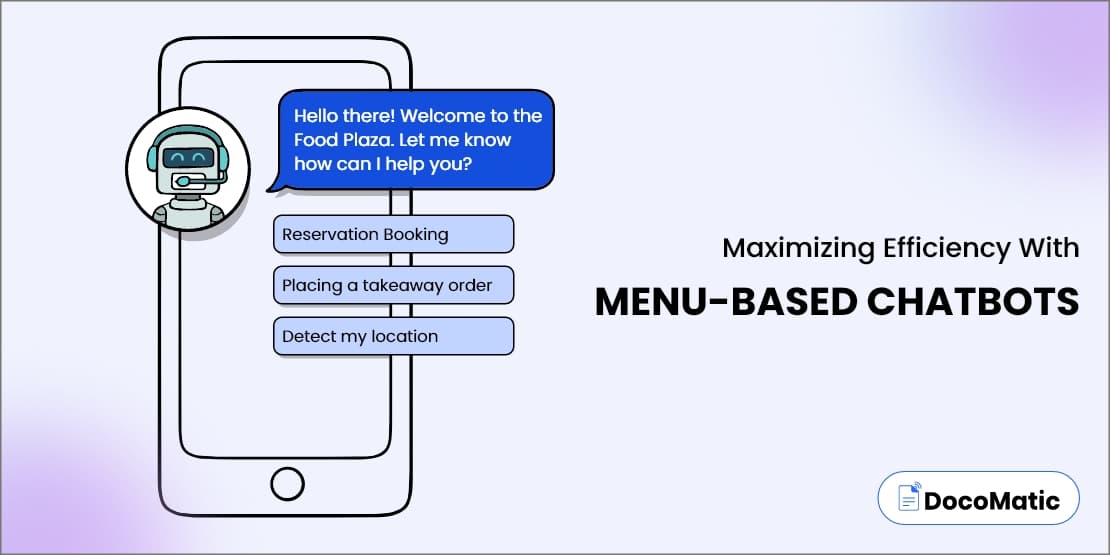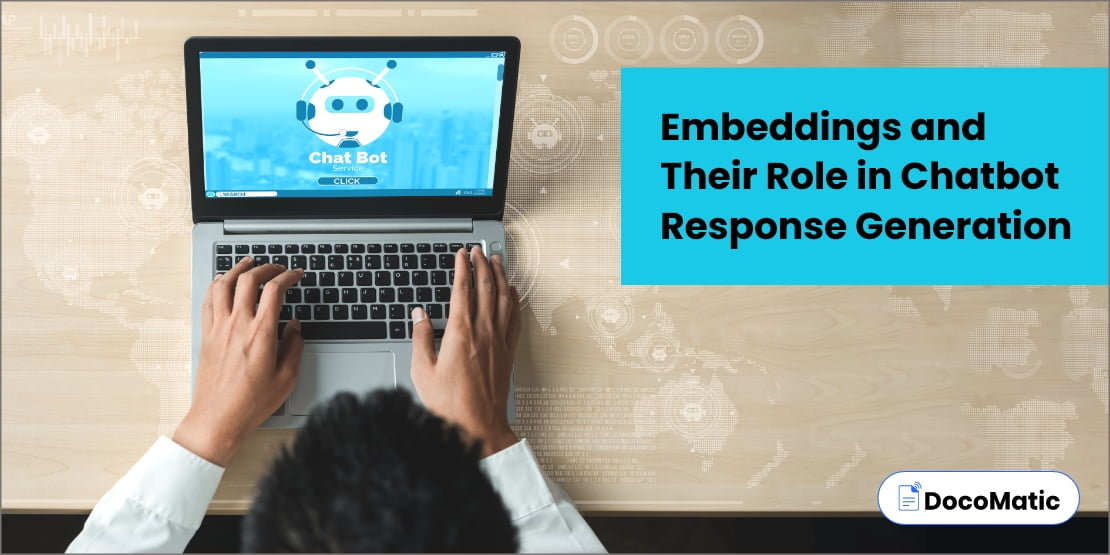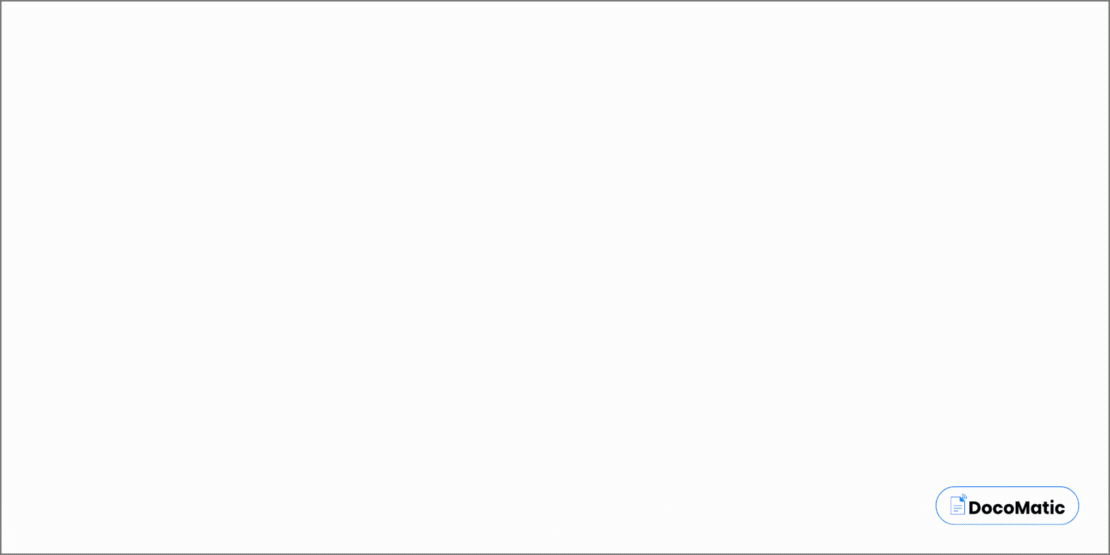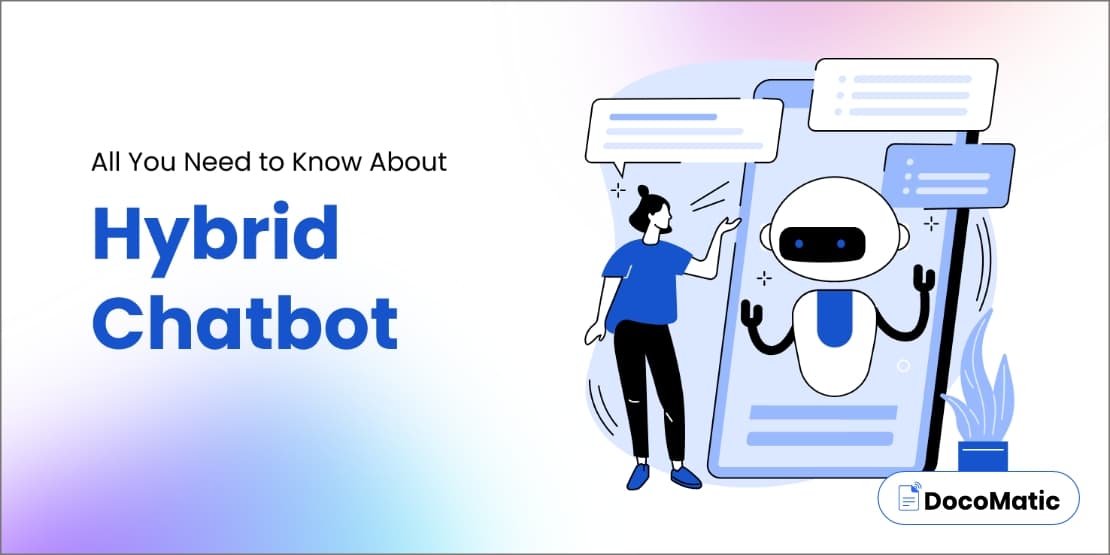The use of chatbots by companies and other organizations to interact with their consumers is growing day by day. Yet, a chatbot’s efficiency is highly dependent on the caliber of its communications. Engaging users and generating results for greater sales or customer happiness can be accomplished with the help of chatbots via personalized messages and notifications.
Basically, these “chatbots” are computer programs that attempt to mimic human dialogue. They can understand and immediately reply to your inquiries since they are driven by artificial intelligence and natural language processing technology.
So, it is needless to say why some popular brands and organizations are considering chatbots for dealing with customer service, advertising, and sales. Yes, they are becoming an integral part of digital marketing and customer service initiatives due to their ability to interact with users in a more customized and effective manner around the clock.
Here, we will discuss how to customize the notifications and messages sent by your chatbot to engage your clients. Also, you will learn how to boost the relevancy and engagement of chatbot messages by customizing them and identifying critical user categories. In short, this deep dive is all about how to tweak your chatbot’s messages to ensure maximum engagement.
Table of Content
The Significance of Chatbot Messages and Notifications in Engaging Users
Chatbot notifications and messages are crucial for capturing user attention and eliciting the desired action. They serve as the chatbot’s main method of interaction with the user and may be programmed to do anything from answering queries to writing promotional messages. An enhanced user experience, higher revenue, customer-friendly messages, and lower churn rates are the main reasons why efficiently written chatbot messages and notifications are important.
In addition to that, the capacity of chatbots to respond and help users in real-time is one of its most appealing features. There is no need for any human intervention, as chatbots can provide appropriate responses to user inquiries. At any point, If the user wants urgent assistance without affecting efficiency, then the chatbot can provide responses by reducing time drastically and boosting customer satisfaction as well.
Also, chatbot notifications and messages can be personalized to reach certain user groups, adding more outstanding user experiences. The AI bots can respond uniquely to each user by learning from their actions and preferences, such as what they’ve asked or browsed in the past. As a result, such messages can make users feel more connected to the brand while making the purchase.
Different Types of Chatbot Messages and Notifications
Now, as you know, AI-driven chatbots can help you out with multiple messages and notifications types. Thus, it is important for us to know what types of messages we can write using chatbot technology.
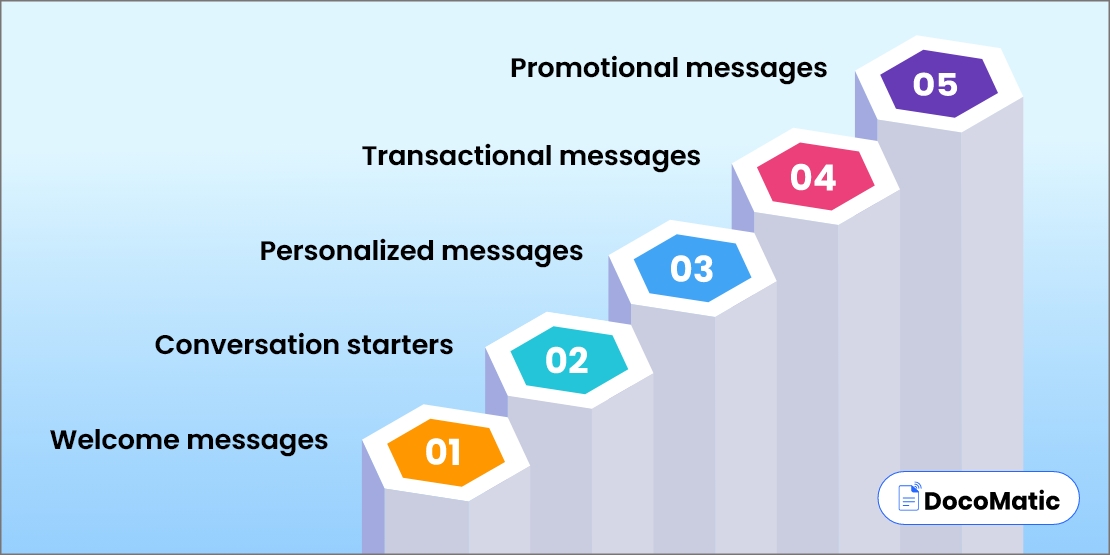
Alright, so let us go through the types of messages and notifications used by major businesses in their chatbot interactions with clients.
1. Welcome messages
When a human agent initially starts a discussion with a chatbot, it will greet them with a welcome message. These are meant to introduce the topic of discussion and give consumers an idea of what the chatbot can do. Depending on the user’s history with the chatbot and their interests, the greeting they receive upon first logging in can be personalized specifically to them. And this is how it can win the user’s trust, leading to more productive interactions and better results.
2. Conversation starters
Conversation starters are the chatbot’s messages when they start a conversation with humans. It can not only be used to answer queries and make recommendations but also to share useful data. Such types of conversation starters are engaging and interactive in order to encourage users so that they continue the discussion while discovering more about the chatbot’s features. Using such AI technology, businesses find it easier to boost user engagement.
3. Personalized messages
Personalized messages is just another type that is created for the user’s individual preferences and interests. Such messages are generated with the help of information about existing users or new users, such as their past chats with the chatbot or their online activities. Promotions, discounts, and suggestions for related purchases can all be sent via personalized messaging. By doing so, businesses can boost user engagement and may get desired profit in sales and client retention by sending them personalized messages.
4. Transactional messages
Those messages that describe confirmation or an update regarding a transaction are called transactional messages. It displays a purchase confirmation or the shipment details of an item to the user. Such types of messages are generated to update users on the status of their transactions, which can result in enhancing the customer experience and winning their trust.
Therefore, many businesses can save time and money, leaving no chance for customers to contact customer support. Hence, they can streamline internal processes with the help of transactional messaging.
5. Promotional messages
Messages which are sent for marketing purposes, providing special deals or discounts to the recipients, are called promotional messages. Businesses send promotional messaging for a variety of reasons, including boosting sales and engaging more customer participation. Such messages are part of a wider marketing effort in response to the user’s actions or interests. Promotional messages have the potential to increase client loyalty and bring about the intended results if written properly.
How to Maximize Engagement with Chatbot Customizable Messages
Becoming a popular tool for many businesses, AI chatbots have started gaining attention from top brands interacting with their customers. Yes, because not all chatbot messages are effective when it comes to engaging users. Here, we will learn how to maximize engagement with chatbot messages and notifications.
1. Understand chatbot-written messages
Learning how consumers interact with chatbot messaging is a crucial first step towards improving chatbot engagement. Users who have no idea they are talking to a bot may have higher expectations from the AI-generated messages. And therefore, every chatbot message should be created to meet user needs and expectations.
2. Insert a CTA (calls-to-action)
It’s always a good idea to include a CTA that’s easy to understand and relevant in order to get more people to interact with chatbot messages. Calls to action (CTAs) are used to get people to do things like subscribe to a newsletter or buy something. To increase the likelihood that users will do the intended action, it is crucial that CTAs be both contextually appropriate and intuitive to use.
3. Customize messages and notifications
Customization is the backbone of interesting chatbot messaging. A user’s demographic information, purchasing history, and browsing habits can be used by chatbots to create user-friendly messages. Once you reach this step, customize messages to let users feel more connected in their native language. Users are more inclined to interact with messages that they perceive to be personally relevant and written specifically for them.
4. Identify user segments
If any firm can divide its customers into smaller groups with similar interests and demands, why not train a chatbot to respond to each customer’s different queries? Factors such as a user’s age, location, and interest can be used to divide them into distinct groups. Businesses may improve the efficacy of notifications and messaging by targeting certain user segments.
5. Generate interactive messages
In the next step, make your messages more interesting and interactive for users by enabling chatbots to send messages to them that they may respond to. Push-button replies, one-liner responses, games, and quizzes are ideal examples of interactive messaging. Major firms can retain their clients with such intriguing messages. Hence, one should make chatbot-generated messages more interactive to increase user engagement.
How to design interactive messages
In case you don’t know how to make AI chatbot-generated messages more interactive, here is what you should do next.
- Know the purpose: Firstly, find out the purpose of the interactive message. Do you want to extract more information, give user assistance or engage them in any fun activity? This will make it easy for you to decide on the message type in the next step.
- Choose the message type: It’s up to you to decide what kind of interactive message to send. Some examples include buttons, rapid answers, games, and quizzes. Choose a format that works for your intended use and target audience.
- Draft a message: Create a compelling, well-written message for your audience. Encourage them to keep the conversation going by using language that sounds natural and conversational.
- Make it interactive: Insert CTA buttons and make sure they have meaningful names and behaviors when users hover over them. You should pick catchy lines for your clients to get rapid responses.
- Send a test message: Once you are ready with your newly-designed message, you need to ensure it works as intended and reaches its user on time.
FAQs
It is a simple customer notification text generated through an AI chatbot to send bulk messages to its users. It is used to update users regarding upcoming events or any other information. Chatbot notifications can be delivered using Email, SMS, or push notifications to its users. Messaging apps like Facebook Messenger are the perfect example of a chatbot notification.
Implementing a successful chatbot marketing strategy can lead to a 38% to 40% of engagement rate. This is the ideal rate for those businesses that rely upon chatbots for boosting active users’ engagement.
In simple words, it’s an automated SMS used by businesses for conversation via text messaging. It is referred to as a conversation between a person and a computer.
Conclusion
All in all, it’s important to implement effective methods like notifications and messages for customer engagement via chatbot. It is better used to introduce customers, open up conversations, make specific suggestions, finalize purchases, and advertise new offerings.
We understood some examples of message types, such as Welcome messages, conversation starters, customized messages, transactional messages, and promotional messages that can be written by a chatbot. Each type helps you achieve the desired engagement rate if personalized as per user interest.
Writing clear and interesting chatbot messages is essential for maximizing interaction with chatbot messages and notifications. Plus, you should know each user segment’s specific needs and preferences. It’s crucial that you include calls to action (CTAs) that motivate your audience to take action.
Companies and organizations can give their customers a more unique and interesting experience with the help of chatbots. By improving the customer service experience, chatbots help businesses save time and money while simultaneously attracting more customers.