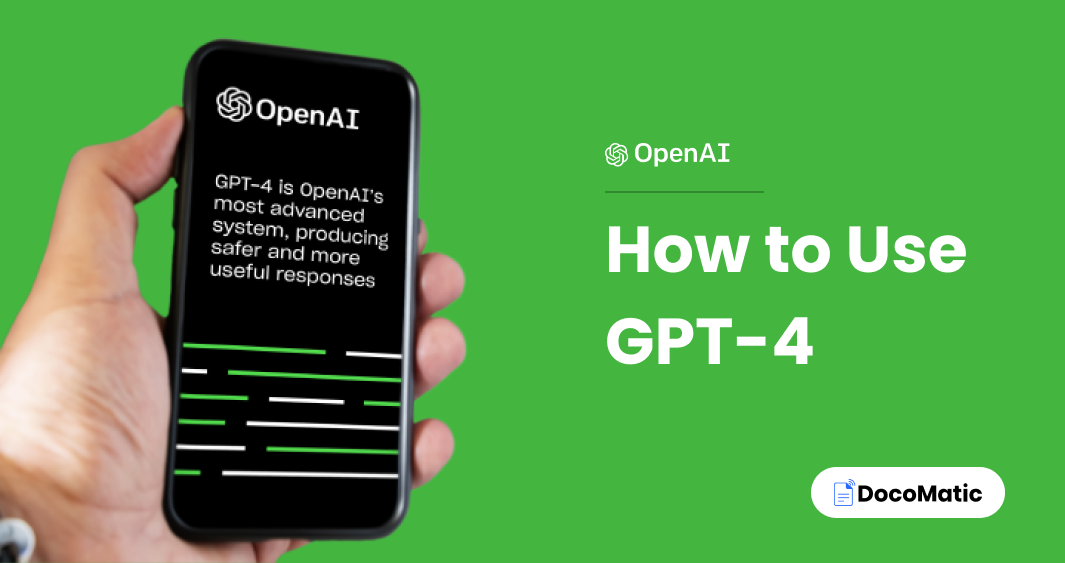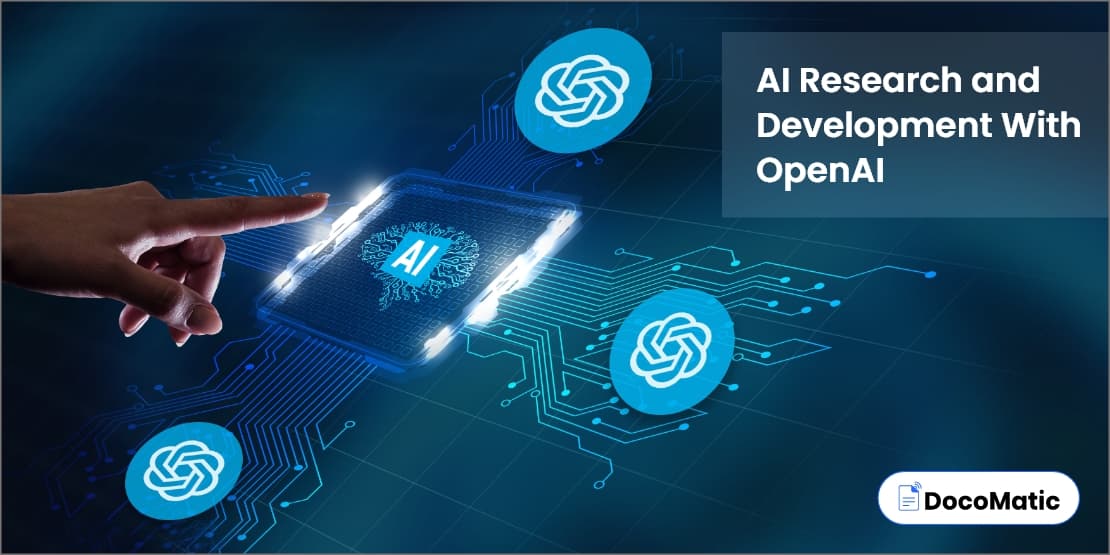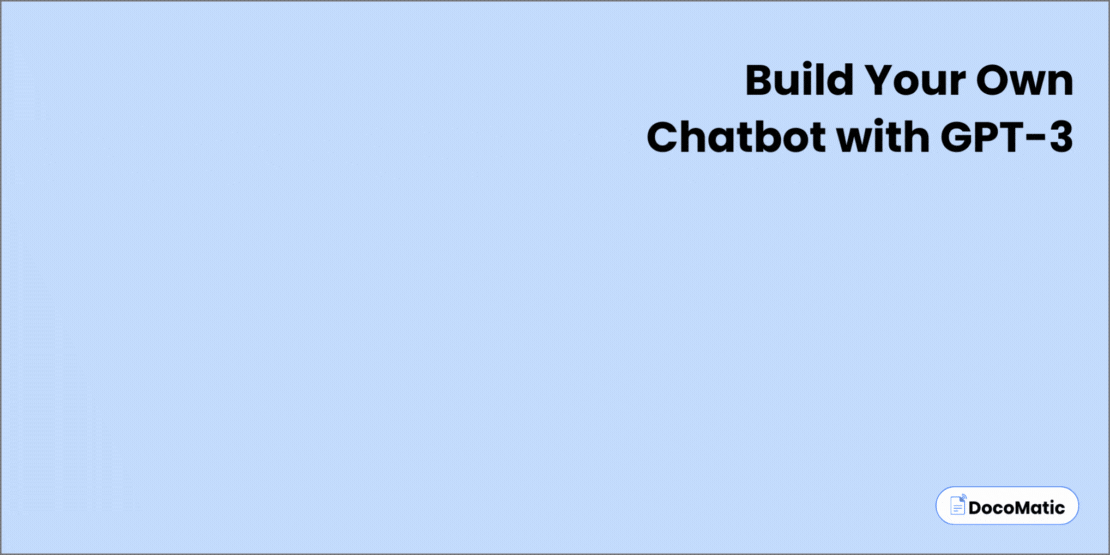1. GPT-4 is expected to surpass GPT-3’s capabilities.
2. OpenAI is working on enhancing GPT-4’s coding abilities.
3. GPT-4 may require significant computational power, making it inaccessible to some developers.
4. Ethical concerns about the misuse of GPT-4 should be addressed.
Natural language processing (NLP) has evolved significantly in recent years because of cutting-edge technologies like OpenAI and its models like GPT-3. The most recent and potent language model created by OpenAI, GPT-4, is capable of producing text, completing tasks, and carrying out several NLP operations with unmatched accuracy. Since GPT-4 is still in its early phases of introduction, users have many questions like “how to use GPT-4?”, “is GPT-4 free?”, “What is ChatGPT+?”
In this article, we will provide a step-by-step tutorial on using GPT-4. We’ll go through the basics of the model, how to use it, and how to upgrade ChatGPT. This guide will assist you in getting started with GPT-4 to its maximum potential whether you are a developer, data scientist, or simply interested in NLP. So let’s get started.
Table of Content
A Brief About GPT-4
Before we dive into how to use GPT-4, let’s have a quick look at the basics of it. GPT-4 stands for “Generative Pre-trained Transformer-4,” and it is the fourth iteration of GPT, OpenAI’s large language model, used to generate human-like text.
Launched on 14th March, GPT-4 has created massive hype overnight in the world. GPT-4, like its previous versions, is built on the Transformer architecture, which processes input data and produces output using Deep Learning, Machine Learning (ML), and Natural Language Processing (NLP) technologies. GPT-3 was built using 175 Billion parameters and gave exceptional results. GPT-4 is expected to have Trillions of parameters, so you can imagine how powerful it could be.
Here is a video for your reference:
GPT-4’s enhanced parameter count enables it to carry out numerous NLP tasks more accurately and produce text that is more coherent and human-like. GPT-4 can also accept images as input to make it easier for users with image-ready prompts. In terms of NLP, GPT-4 marks a huge advancement, and it has the potential to completely change how humans interact with machines. Now, let’s explore how to use GPT-4.
How to Use GPT-4
Since the release of GPT-4, everybody has been asking how to get access to GPT-4. GPT-4 is released with a very limited accessibility. Its access is limited to 2 categories of users. They are:
For ChatGPT+ users
Initially, GPT-4 is available for free only to ChatGPT+ users. You can upgrade your account’s GPT model from the default and outdated GPT-3.5 model to the most recent GPT-4 model if you are currently a paid subscriber of OpenAI’s ChatGPT+. By doing this, you will be able to use GPT-4’s advanced features and swap between the two models with ease.
With this update, you’ll be able to take full advantage of GPT-4’s capabilities, including its enhanced reasoning skills and broader general knowledge. Also, it will give you more precise solutions to challenging issues. GPT-4 is available with an adjusted usage cap. Due to capacity limitations, however, the usage cap will depend on demand and system performance.
How to upgrade to ChatGPT+?
To upgrade your free version of ChatGPT to ChatGPT+, follow the below-given steps:
- Step-1: Go to ChatGPT, an AI chatbot.
- Step-2: Locate and click on the “Upgrade to Plus” button at the bottom of the left sidebar of the chat interface.
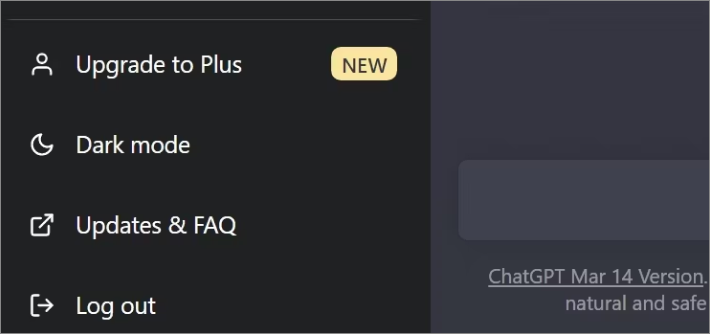
Source: Makeuseof
- Step-3: A pop-up will appear comparing your current free plan to the ChatGPT Plus plan. Tap the green button labeled “Upgrade to Plus.”
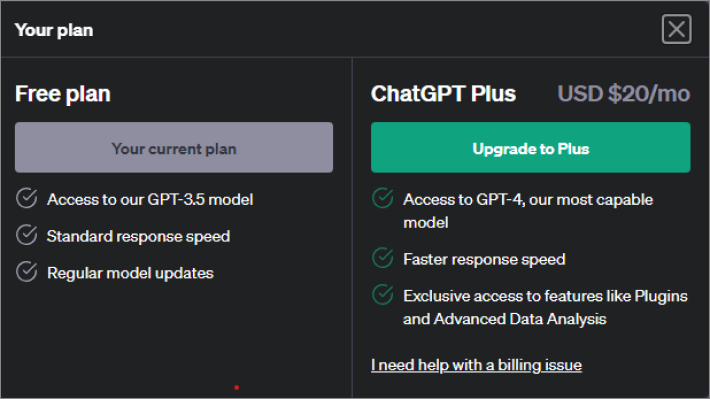
- Step-4: You will then be redirected to a page where you can enter your credit card details and other billing information. Submit all the requested information and make a payment of $20/month.
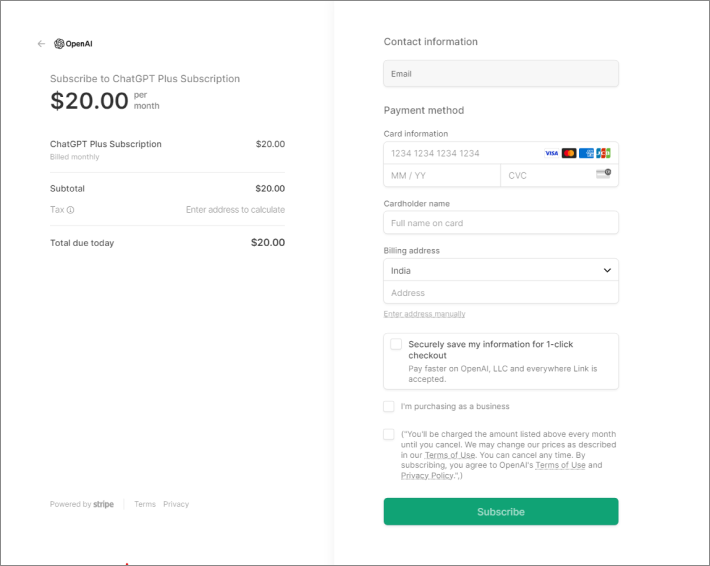
- Step-5: Once the payment is made, you should now have access to the OpenAI GPT-4 model alongside the older GPT-3.5 default and GPT-3.5 legacy models.
- Step-6: Choose the GPT-4 model from the ChatGPT chat interface’s drop-down menu to start using GPT-4 with ChatGPT.
Using API:
Another way to start using the GPT-4 is via the API. OpenAI provides an API to developers to build applications and services using GPT-4. But before that, the developers have to fill out a form and submit their details to join the GPT-4 API waitlist.
As demand and capacity allow, OpenAI will gradually invite developers from the waitlist and increase availability and rate limits. It’s important to keep in mind that API access will still cost money to use, with the price varying according to the size of the context window.
API Pricing
- 8K context window (about 13 pages of text): $0.03 per 1K prompt tokens and $0.06 per 1K completion tokens
- 32K context window (about 52 pages of text): $0.06 per 1K prompt tokens and $0.12 per 1K completion tokens
How to Use GPT 4 for Free
To get access to all the premium features of OpenAI’s GPT-4, you have no other option except upgrading to the GPT-4 paid plan. However, Microsoft is here with an alternative route.
In order to use GPT 4 for free, one must have a grip over Microsoft’s Bing. Bing is an AI powered chatbot launched by Microsoft in February 2023. To your surprise millions of Bing users are already realising the GPT-4 interactions while using Bing. This is because of the fact that Microsft’s Bing, an AI chatbot is already powered by OpenAI’s GPT-4 model. Also, the research by OpenAI says that you might be left with no other option but to use GPT-4 in your daily life.
This is because OpenAI took 6 months of duration to fine line the GPT-4. They ensured that it is more safer and aligned.
Conclusively, one way to use GPT-4 capabilities without spending anything out of your penny is through the use of Microsoft’s Bing.
Here is where Microsoft’s CVP, Head of Engineering and Product for Bing confirmed that it is powered by GPT-4 capabilities.
FAQs
OpenAI has improvised GPT-4 to a greater extent. GPT-4 accepts image inputs in prompts and accepts up to 25,000 words as it supports long-form content creation. Other new features include improved memory, speed, accuracy, and reasoning ability.
OpenAI’s GPT-4 has many educational uses, including producing instructional content, designing individualized learning experiences, and offering language tutoring. Using educational datasets to fine-tune GPT-4, developers can produce potent tools that can improve student learning.
Indeed, GPT-4 can be tailored for medicinal uses such as patient monitoring, medication discovery, and medical diagnostics. Developers can produce potent tools that can aid medical professionals in improving patient outcomes by training GPT-4 on medical datasets.
Conclusion
A new era of Artificial Intelligence (AI) language models has arrived with the release of GPT-4 by OpenAI. GPT-4 is prepared to answer challenging problems with higher accuracy than ever before because of its advanced reasoning abilities and wider general knowledge.
Developers can get priority access to GPT-4 by adding model evaluations to merged OpenAI Evals or by joining the API waiting list. Subscribers to ChatGPT Plus additionally have access to GPT-4 on chat.openai.com with a dynamic usage cap.
Overall, the introduction of GPT-4 is a significant advancement in the field of AI language models, and we are eager to see where this technology will go in the future. It’s crucial to use these potent technologies responsibly and ethically, as always, bearing in mind the possible limitations and risks of AI technology.