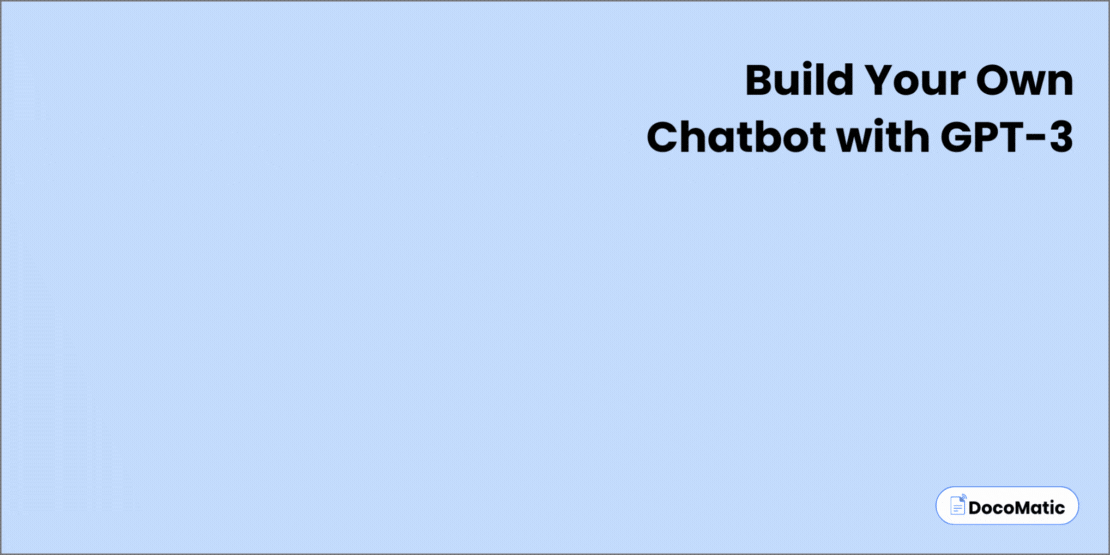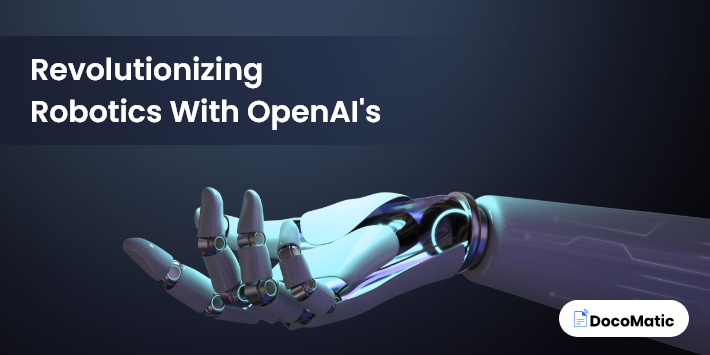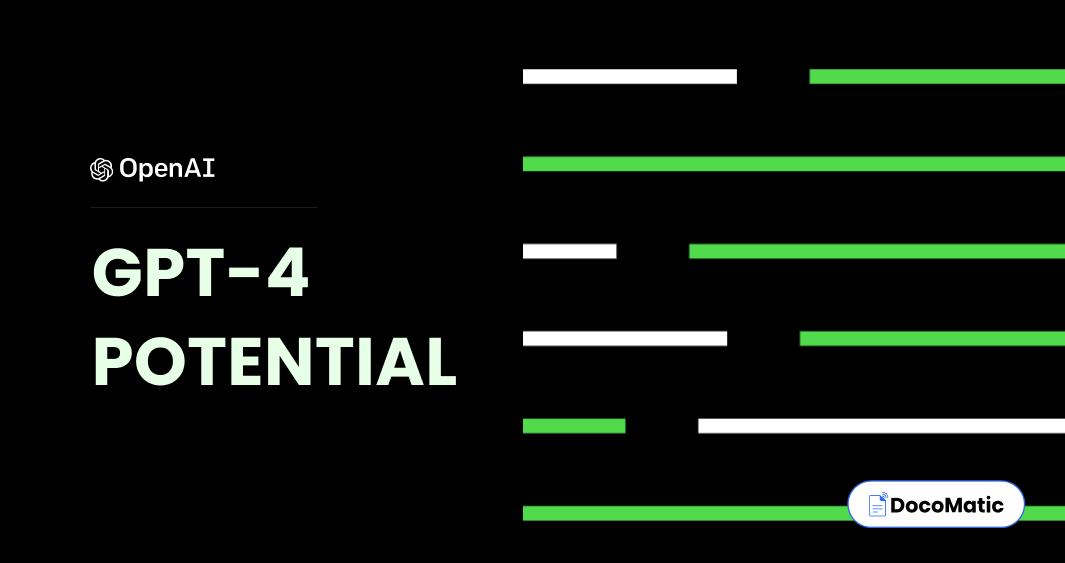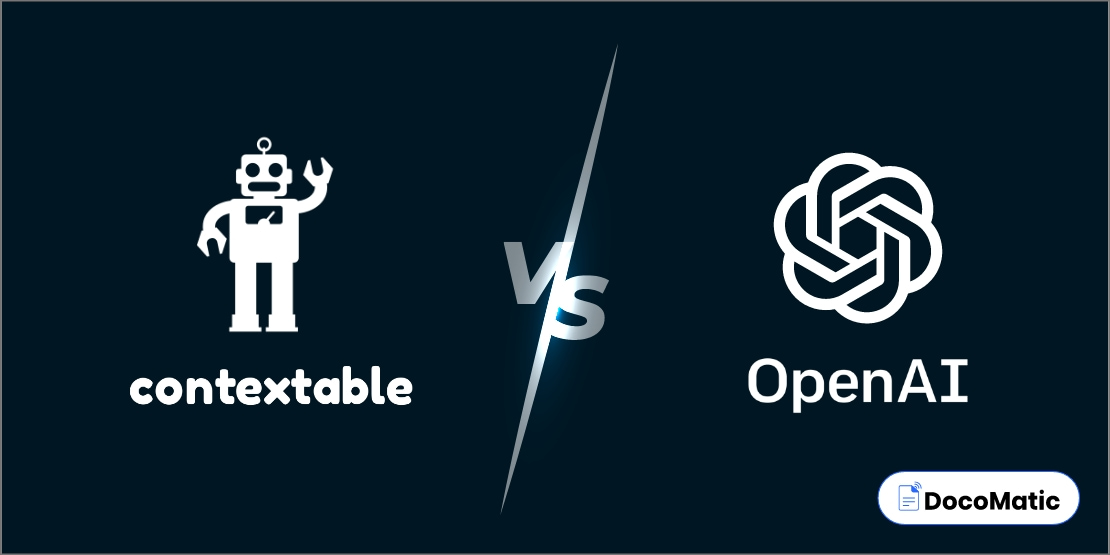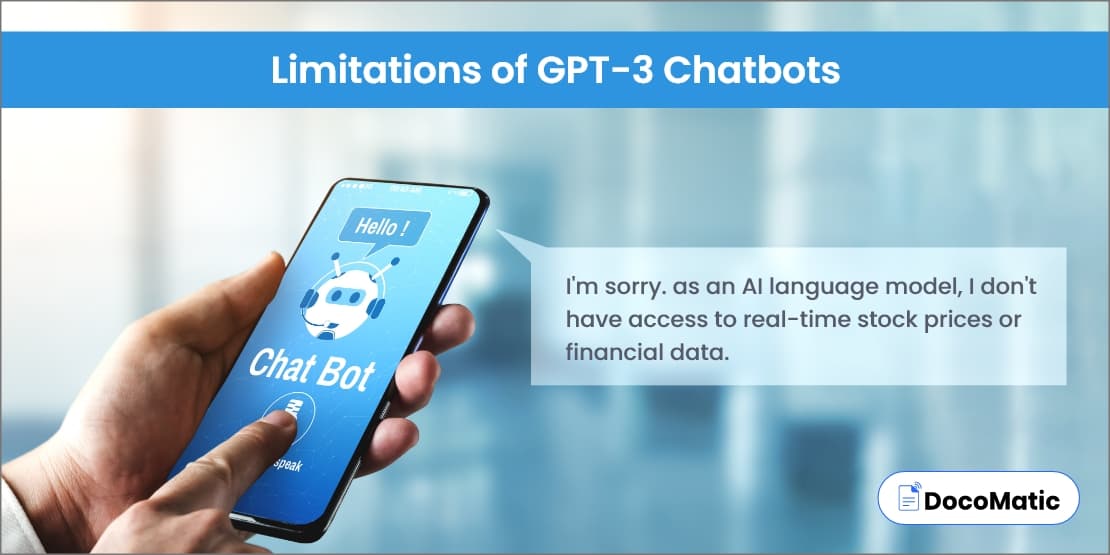These days, businesses are searching for new and creative ways to increase customer engagement and satisfaction while lowering their costs.
Enters a chatbot – a virtual conversational agent powered by AI that can engage with customers in real time, offering them personalized support 24/7.
That means, by building a chatbot using GPT-3, you can:
- Boost customer satisfaction and loyalty
- Significantly improve the overall user experience
- Handle multiple clients simultaneously
- Free up staff to do more complex tasks
- Save time and money,
And if you think an AI assistant is hard to create, think again. GPT-3 has made it simpler than ever to create chatbots that can have real-world conversations.
Thus, it’s no wonder that businesses are increasingly turning to it to power their chatbots. So what are you waiting for? Let’s understand GPT-3 first before we walk you through the steps to build your own chatbot with gpt-3.
Table of Content
Understanding GPT-3
What is GPT-3?
GPT-3 (abbreviation of Generative Pre-trained Transformer 3) is a modern AI model created by OpenAI with natural language generation capabilities.
In layman’s terms, it is like your AI assistant, which is already fed with training data that can ease your life by performing numerous tasks such as:
- How to improve your productivity?
- What are some great content ideas for my tech blog?
- How can I increase my online data security?
- Or anything else
1. Language generation
GPT-3 can produce text that sounds like human speech when given any instructions.
For example, upon prompting it with “Write a 50-word story about a cat who saves the day,” here is its reply:
The cat meowed, alerting the family to a fire. Everyone quickly evacuated, and the cat stayed behind to put out the blaze. With its sharp claws, it scraped away at the burning embers, and with its thick fur, it smothered the flames. The cat saved the day and was praised by the grateful family.
2. Question answering
Based on its training data – text such as books, articles, and web pages – GPT-3 can respond to almost all of your questions. So whether you are seeking an answer for
Just goes on and ask it. You surely will get your reply.
3. Task completion
You can even rely on it for tasks like text translation, article summaries, and even computer code generation.
See its potential? And this is just the beginning. You can even overcome advanced business challenges with a GPT-3 chatbot. So let’s create a chatbot using GPT-3.
How to Build a Chatbot with GPT-3?
Creating a chatbot with GPT-3 is a fairly easy task, even if you are not a tech geek. So follow these steps that we have laid out, and you will have a chatbot ready to serve your business:
- Create a list of common questions that users may make to your chatbot.
- Construct a reply for each.
- Use machine learning algorithms to teach your chatbot to match up the right response with the right question.
- Begin by using a list of typical questions to test your chatbot and spot any knowledge gaps or potential improvement areas.
- Modify your chatbot upon identifying any problems by making changes to ML algorithms and updating the Q&As you have used to train it.
1. Choose a chatbot platform
GPT-3 in itself cannot create a sustainable bot for you. You need to integrate GPT-3 with a chatbot platform that supports it. So find a reliable platform that aligns with your business needs.
2. Obtain an API key for GPT-3
Next, you need to get the OpenAI API key to use GPT-3. You can do it by going to its website and signing up to get access to the API.
3. Integrate GPT-3 with your chatbot platform
Got the API key? Now you need to connect GPT-3 to your chatbot so it can replicate its capability of understanding your customers’ queries.
You can think of it as giving your chatbot the phone number of GPT-3. So whenever it has a query to understand, your chatbot can just call GPT-3. Thus, once this connection is set, your chatbot will be able to understand any text.
4. Train the chatbot
It’s time to teach your chatbot how to interact with your customers after you’ve connected GPT-3 to it. This is accomplished by teaching your chatbot what to say in response to messages and questions that are typed in.
For this, you have to:
Initially, it will start out as something simple, but progressively you can make it more capable.
5. Deploy your chatbot to the real world
Integrate your chatbot into your website or application after you are done with step 4. This will make your chatbot accessible to users whenever they require assistance or have a question.
For this, you have to add a code to integrate your chatbot into your website or web app. Using this code, you can add a chat window to your website so visitors can communicate with your chatbot.
Pro tip: You can customize the design of this chat window to match your brand or website.
6. Refine the chatbot
You are not done yet because your chatbot is anything but perfect. Thus, you must communicate with your chatbot and observe how it responds to various questions and statements. So:
Remember: Testing is a never-ending process. Keep monitoring it to help it stay accurate and up-to-date.
Now you know all the steps you need to create your AI chatbot. But before you move on to take those steps, it will be helpful if you understand both sides of this technology.
Should You Create a Chatbot with GPT-3?
| Advantages | Disadvantages |
|---|---|
| 1. Generates responses quite similar to a human | 1. Sometimes may generate inaccurate or inappropriate responses |
| 2. Leads to higher levels of customer satisfaction | 2. Lacks common sense and critical thinking |
| 3. Highly versatile | |
| 4. Handles a wide range of complex tasks, |
Yes, nobody can deny GPT-3’s limitations. But it can also do wonders if you know how to use GPT-3 properly. The only question is: Are you ready to make the trade-off?
FAQs
GPT-3 is a language model developed by OpenAI that generates human-like text based on the prompt it receives. ChatGPT is a specific implementation of GPT-3 with fine-tuning it for use in building chatbots.
If you want to know about OpenAI and all its other products, then read our blog on “what is OpenAI?”
Any business that interacts with customers can benefit from using a chatbot. This includes businesses such as
- E-commerce
- Customer service
- Healthcare
- Finance
Conclusion
Take advantage of this amazing technology as it can save you a lot of time and money. And not just that, you can then redirect these saved resources to somewhere more fruitful.
As we have shown you, it’s not that hard. However, it will require you to train it. But it’s worth the effort.